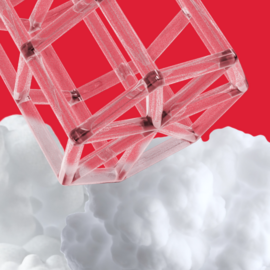VMware HCX: the gist of the service and its capacity
19.01.2024
Big data migration from one site to another without any downtime is possible. In this article, we explain the VMware HCX: what beast is that? And what possibilities and advantages does it give to companies? Let’s find out.
The essence of VMware HCX
HCX (Hybrid Cloud Extension) is a VMware software solution for facilitating the migration of workloads and applications between on-premises data centers and clouds.
And it’s not about the backup copying of vacation photos to iCloud or Google Drive. But rather about a large-scale transfer of applications and business programs between different platforms.
HCX is meant to make it easier for companies to implement hybrid and multi-cloud solutions, minimizing disruptions and ensuring their stable and secure operation.
What is the software solution for?
Nowadays, companies are striving to improve the safety of storing their critical data and be more flexible, which is why they implement hybrid and multi-cloud IT infrastructure on the VMware platform. At the same time, it is necessary to ensure that business applications and programs work correctly in these new environments.
VMware HCX implements the hybrid capabilities of VMware vCenter to migrate apps and programs to new infrastructure, redistribute workloads to continuously optimize cloud and on-premises resources, and simplify disaster recovery by eliminating the need for network provisioning and configuration.
How to use VMware HCX
- Migration. You can migrate thousands of vSphere virtual machines within one or several data centers without reboot.
- Virtualization platform change or upgrading vSphere versions. With HCX, you can migrate workloads from vSphere and non-vSphere environments (KVM and Hyper-V), within and between data centers and clouds, to current versions of vSphere.
- Disaster Recovery as business continuity and safety. By using the HCX capacities, administrators can protect the workloads by replicating them to other HCX sites. Workload migration is available on demand or can be planned for business or for technical maintenance schedules.
Types of migration supported by VMware HCX
Cold migration:
- HCX Bulk Migration. vSphere Replication is used.
- HCX Cold Migration. According to the NFC (Network File Copy) protocol.
- HCX OS Assisted Migration. By employing an agent in the guest OS. One can migrate from other hypervisors and bare-metal servers.
Hot migration:
- HCX vMotion. With vMotion.
- HCX Replication Assisted vMotion. Created via vMotion with vSphere Replication for primary synchronization.
If you want to migrate from something other than vSphere, you need to have ESXi, vCenter, NSX and HCX on an On-prem site deployed. The server to be migrated must be bare-metal or a virtual machine on Hyper-V, KVM, VirtualBox, etc.
During the hot migration, all virtual machines are switched on, with all services and apps on them working. During the cold one, at the moment of a ‘switch’ between the sites, VMs are switched off. Meanwhile, during the primary replication, they can be active.
VMware HCX and VMware Cloud Director Availability comparison
VMware HCX is similar to VMware Cloud Director Availability, but has its unique features.
VMware Cloud Director Availability (CAD) technological solution is a part of VMware service stack, and therefore intended to work only with virtual infrastructures built on its platform.
CAD functions:
- migration from one's own private cloud to the operator's public cloud and vice versa;
- migration between different operator clouds;
- disaster replication and recovery.
A single requirement is the client having a VMware vSphere virtualization environment.
HCX, on the contrary, enables virtual machines migration between various platforms: VMware, KVM, Hyper-V.
VMware HCX and VMware Cloud Director Availability comparison
| HCX | CAD | |
| Usage in GigaCloud public cloud | No | Yes |
| Usage in GigaCloud private cloud | Yes | Yes |
| Internet connection | Yes | Yes |
| VM migration | Yes | Yes |
| VM protection (DRaaS) | Yes | Yes |
| Network Extension Appliance (NEA) | Yes (NSX-T appliance/NSX-T appliance) | Yes (on-prem (NSX-T or Standalone Edge)/cloud NSX-T) |
| Migration with service disabling | Yes | Yes |
| Migration without service disabling | Yes | No |
| WAN-booster | Yes | Yes |
| Migration from non-VMware environment (other hypervisors and Bare metal) | Yes | No |
| DRaaS plan configuration (recovery sequence for groups of virtual machines) | Yes, only in Enterprise edition | No |
GigaCloud experience
One of the GigaCloud operator customers, who cannot be disclosed for security reasons, hosted a large volume of critical data and a significant part of services in the VMware-based Azure Hyperscale cloud.
After the end of the grace period, the customer decided to migrate to the cloud of the Ukrainian operator GigaCloud. It was necessary to carry out a seamless migration, “on hot”, that is, with the virtual machines turned on, since the customer's activity is very susceptible to downtime. GigaCloud specialists successfully transferred 300 TB of client data from the hyperscaler cloud to the Ukrainian one using VMware HCX.
The customer appreciated the HCX ability to perform scheduled mass migrations as well as real-time migrations without interrupting operations.